HTTPMODULE:
An HttpModule is an assembly that implements the IHttpModule interface and handles events. ASP.NET includes a set of HttpModules that can be used by your application.. For example, the SessionStateModule is provided by ASP.NET to supply session state services to an application. Custom HttpModules can be created to respond to either ASP.NET events or user events..
The general process for writing an HttpModule is:
Implement the IHttpModule interface.
Handle the Init method and register for the events you need.
Handle the events.
Optionally implement the Dispose method if you have to do cleanup.
Register the module in Web.config.
Namespace for Httpmodule is: System.Web
Assembly:System.Web.dll
Let us go through the example step by step.. Step1: open visual studio> File > New > Website > chose ur language as c# as we are using in tour application> Select the location> Name the website Step2: Right click and add new item, select class and rename it as ipaddress.cs.. step3:
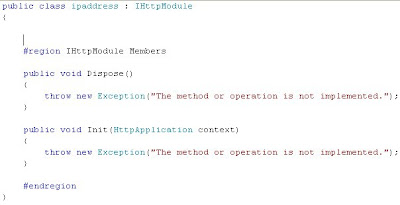
step 4:
Add these following lines in your code..
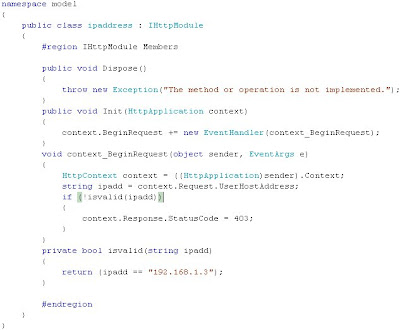
Type Your own ipaddress in ipadd to check the application...
step5: Adding Httpmodules in your Web.Config
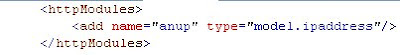
I hope you people like this application...

very use full code.....
ReplyDelete